- John W. Bardo Fine and Performing Arts Center
- Marketing Suggestions and Guidelines
Marketing Suggestions and Guidelines
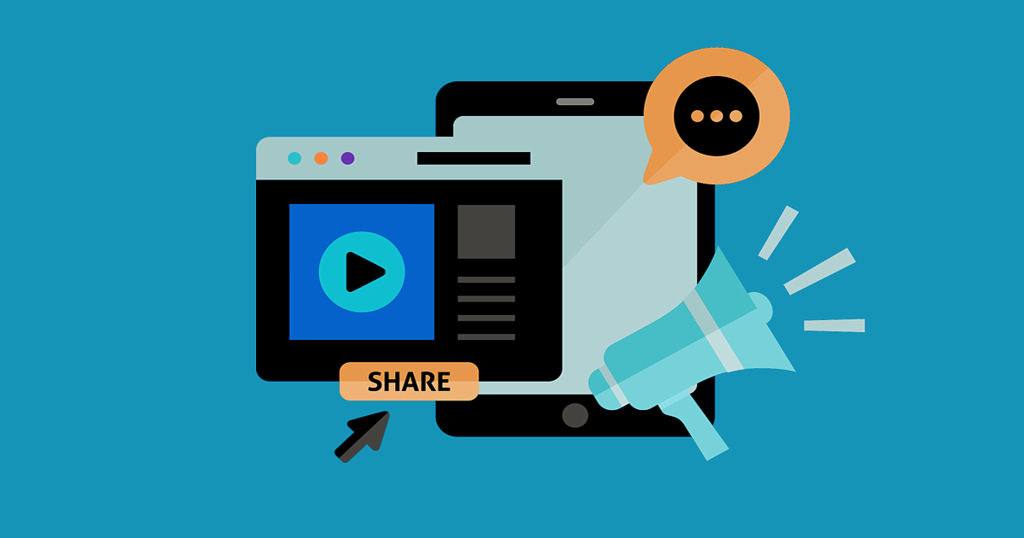
Marketing Resources
Please use the information below to make marketing your upcoming event as simple as possible.
Beyond being used as a strong recruiting tool, your website is a platform to market events on campus and to the community. Event landing pages are a fantastic way to offer your patrons a one-stop shop to find all the information they need in one place. Event landing pages should include:
- Name of event
- Date and time
- Venue
- Blurb about event
- Promo picture
- All necessary ticketing information clearly defined, along with links to each ticket type if applicable* (student, faculty/staff, adult, senior)
- Event contact information (email, phone number, social media handles if applicable, faculty contact, etc.)
- Any further information, content warnings, special parking instructions, etc.
*If your event has tickets attached that are running through the BAC Box Office, please communicate with us to set up your ticketing page well in advance and we can provide you with direct links to the various ticket types for your event.
In addition, if you do not have access to make website event landing pages, or are worried about the bandwidth of maintaining these pages, Facebook event landing pages are still the best alternative (they are also another great way to market your event.) Once the event landing page is created in Facebook and/or on the website, please reach out to rhood@wcu.edu or IT to create a shortcode link.
Shortcode links look like this: "arts.wcu.edu/insert-event-name" and can be linked to any event landing page, even a facebook event landing page.
Press releases should be sent AT LEAST two weeks before an event.
Ideally it is sent 1-2 months before. Send press releases to News Services or visit this link to submit a story online.
News Services Contacts:
Marlon Morgan: mwmorgan@wcu.edu| x7327
Julia Duvall: jduvall@wcu.edu | x2197
Press Releases for event-based releases should always include the following:
Always include the five Ws (who, what, where, when, why - sometimes who/what repeat
themselves)
- Name of artist/ Name of show/ Name of event/etc.
- Venue
- Date(s)/Time(s)
- General Description
- If it is free and open to the public or if there is a ticket cost associated and if so, what is that ticket cost and how can they be purchased*
- If there is a web page, facebook page with an event, or another way for individuals to learn more and connect regarding the event
- High resolution image with caption
Additional Press Release Ideas
- Short Quote from person involved (faculty/student/visiting artist/etc)
- If there are multiple events, break them into individual paragraphs with headings for clarity
Non-Event Based Ideas for Press Releases
- Major achievements of department (faculty/staff/student/etc)
- New hires, promotions
- Alumni achievements
If you are not a digital signage user and need to become one or have any additional questions, please contact wcudigitalsignage@email.wcu.edu | (828) 227-7487.
All digital signage should follow these guidelines:
- Ideal Pixel Size: 1920 x 1080 (save as a jpeg)
- PowerPoint Dimensions: 20 inches wide by 11.25 inches tall (save as a jpeg)
- Download digital signage templates from the WCU Branding website.
Other notes:
- Digital Signage should be uploaded directly to the system you manage and if applicable, into the Community Calendar folders
- If you have any tech related issues, contact wcudigitalsignage@email.wcu.edu | (828) 227-7487
- Set the validity - set an end date for your advertisement to avoid having advertisements running past the event date
- The WCU system can both run and stream video, among other interesting features
- For further details, to put in a design request, or to get your signage into the Community Calendar folders to play on signage across campus, please visit the WCU Digital Signage webpage
Find everything you need relating to university branding guidelines along with downloads for branded colors, fonts, and more at BRANDING.WCU.EDU
Creating collateral
- Individuals (student/faculty/staff) in your department are allowed to create print collateral such as posters and flyers for events following WCU branding
- Flyers and posters can easily be created by using Microsoft Word templates, free online systems like Canva.com, or through Adobe InDesign/Photoshop if available
- Following university branding is required regardless of where the design is created - visit the link above for details
If you need design assistance, please do not contact the print shop or any Creative Services designers directly
- Submit a ticket to Creative Services at creativeservices.wcu.edu to see if there is a designer available to assist your department.
- To request an estimate from the printshop or to submit your project, please contact the print shop directly at 828-227-7159 or 7305, or by emailing printshop@wcu.edu.
Info to Include
- High-resolution image
- Title
- Date(s),
- Time(s)
- Venue
- One-line description if room (only if needed)
- Contact/ticket info
- Department signature (wcu logo | unit name)
Quick Sizing Tips
- Standard computer paper or letter size is 8.5 x 11
- Standard legal paper is 8.5 x 14
- Standard poster sizes are 11 x 17, 18 x 24, and 24 x 36
- Standard postcard sizes are 3 x 5 and 4 x 6
- Standard playbill size is 5 x 8 or 4.75 x 7.75
- Standard rackcard size is 3.5 x 8.5 or 4 x 9
Below is a list of key locations to bring flyers/posters for distribution on and off campus.
- Residence Life Office - bring a stack and flyers/posters will get placed in residence hall common areas
- Handing out flyers near the fountain
- Leaving small flyers in lounge areas in buildings, on side tables, in rack card holders, on tables in the dining hall/starbucks/other dining areas, the library, Killian Annex, and other heavily trafficked locations
- Upon approval for Dining Services, table pop-ups can be placed on all tables as well
- Place posters on bulletin boards available on and off campus, as well as a main street stores in our local towns
- Beyond bulletin boards, on windows heading into buildings, in bathrooms, above water fountains, inside elevators (including HFR) and inside the classroom are the most successful places for placement and visibility
Click here for a list of distribution locations both on and off campus
The community calendars in the list below are almost always free to use and require using a simple online form to upload your events. Some of the sites below do a require a free registration. Always upload an image if the event listing allows and include links back to the contact/ticket information.
Facebook Events:
- All events should have a “Facebook event” created on the page of the organization presenting the event – these can be created as far in advance as desired
- It is best practice to ensure all events are up for at least 1 month before the event, but ideally, all events are put into the system quarterly, allowing Facebook to serve as another schedule of events for all your upcoming programming
- If your event is in partnership with another organization or being hosted at a different venue that your own, it is ideal to "co-host" events, which is an option provided when creating and editing Facebook events
- Make sure your business page is set up to show a listing of events - you can edit what your page looks like to visitors if you are an admin on that page
General Social Media Scheduling Advice
- 2-3 MONTHS OUT:
Every other week put out “teaser” posts. Start to generate some buzz about an upcoming event. Start by posting the event at least 3 months before the event, allowing the first post if possible for the upcoming event to be from the “facebook event” system, which will provide event details, contact info, and ticket links if applicable - 4 WEEKS OUT:
Increase posts to once a week – ensuring that CONTENT is the focus of the posts, not just call to actions - 2 WEEKS OUT:
Increase posts to 2-3 times a week - these should be CONTENT + CALL TO ACTION
Paid Social Media Advertising
- Boosting posts are most successful on posts that have already begun generating organic reach - sometimes facebook will even tell you when it is a good time to boost a post
- Creating "paid ad sets" through the promotions tab on your Facebook can be an easier and more successful way to spend money on Facebook advertising opposed to just boosting an already published post
Stories
- Snaptchat, Instagram, and Facebook all allow for you to have "stories" as a part of your social media experience
- These should be used differently than your main wall mosts
- It is ideal to focus in on these platforms 1-2 weeks out from an event as the information will only be live for 24 hours - instagram does offer a highlight story feature to keep a story on your wall for longer, but it is still ideal to use stories to engage close to an event.
More tips and tricks for social media included below:
- Live videos on any channel are a fantastic outlet to explore either for pre-event marketing or live marketing during the event itself
- For SnapChat: Keep stories "authentic" and "real" - meaning - low production quality is perfectly okay, actually, it is desired
- For Instagram: High-quality photographs on Instagram posts are more successful than video. On stories, both video and photos are fine to use. Again leaning towards high-quality is better, but authentic low-quality stories will still be successful on Instagram
- For Facebook: A combination of both low quality and high-quality is fine. Videos are great for facebook on both wall posts and stories posts. Leaning towards less production and more authenticity with the new Facebook attempt to return to being a true place to connect with "friends"
- For Twitter: This is a less useful tool for event marketing on campus and in the community and is best used for recruitment and general awareness of departmental activities
- Don't be afraid to play with emojis, geotags, hashtags, filters, and more in your stories.
- Same goes for using emojis in your Instagram post text - recent trends have shown up to a 17% increase in engagement with Instagram posts that use emojis! That doesn't mean you should use a bunch in every post, but when appropriate, they are a great tool
- Geotagging - meaning adding a "location" to a story - is a great way to get more individuals to see your posts in a specific location - GREAT for event marketing
- Put text on your stories if appropriate, but limit call to actions over light enjoyable content that increases interest without having to directly tell someone to do something
- Use your people - students/faculty/staff in your department as a fantastic FREE resource for content - take stories of everyday occurrences and use this feature as a way to more closely connect to your followers. Making simple videos on platforms like iMovies can take a video shot on a cell phone to a new level - these are great for Instagram and Facebook. On snapchat, instead create a series of individual story posts to create one cohesive message
Remember how facebook told all businesses to stop using their group pages as much and create a public-facing business page? Well, that is all history now with the new updates to the facebook algorithm that makes it more difficult than ever to reach your audience. New suggestion from facebook: link a group page through your business page to provide a more "social" way for followers to engage with your department. Group pages can be used almost as a forum for questions and engaging information, and also allow your department to have a way to reach people that hits their notifications, by-passing the new algorithm issues.
Content-based: These are posts that focus on information around the event – links to visiting artist websites, interviews with directors, videos from rehearsals, etc. Posts that are about the information not the call-to-action.
“Check out this great article about Rhonda Vincent, who will be performing at Bardo Arts Center February 24th!”
Just with a link to the article + a picture, but nothing that says “buy tickets now”
Call-to-action: The part of a marketing message that attempts to persuade a person to perform a desired action. A call to action aims to persuade a visitor to perform a certain act immediately. “Buy Now!” and “Register Today!” are some common examples. The call to action is intended to improve the market’s response rate to the ad copy, as its absence may cause a visitor to forget about the ad and move on to other things.
“Rhonda Vincent and The Rage will be at Bardo Arts Center February 24 at 7:30PM. Get your tickets now before it is too late!”
This post would include the facebook event link or a direct link to tickets + an image/video.
Content + call to action: A combo of the two listed above, generally the best option if you are in a hurry. But keep it as brief as possible.
“Did you know this is the second time that Rhonda Vicent will grace the Bardo Artrs Center stage? Learn more about the Feb. 24th performance and get your tickets by visiting the link below."
The link to the associated landing page would be included + video/picture
Listing your event onto the main calendering system for WCU is ideal for any major public-facing event. Each unit has an individual who is generally in charge of these submissions. Please reach out to IT with any questions regarding the system itself.
These items should be included on all 25Live public-facing event submissions:
- Event Title
- Event Sub Title
- Event Type (be as specific as possible – concert, dance, exhibits, etc.)
- Primary Organization
- Event Description
- Point of Contact with phone number
- Ticket prices (mandatory for all ticketed events otherwise indicate 'free to the public')
- Audio clip (ensure no copyright issues)
- Video clip (ensure no copyright issues)
- Event image (ensure no copyright issues)
- Website
- Categories (be as specific as a possible theater performance, art exhibit, music performance, dance)
If you have an event already scheduled at Bardo Arts Center and need to get it onto the 25Live calendar, please contact huddleston@wcu.edu or jilljacobs@wcu.edu for the private link to our 25Live Calendar Event submission form. This link is only available to contacts with already scheduled events.
Other Marketing Avenues to Explore
- BAC & Stage and Screen Playbills
- 90.5 Radio Station: contact Donald Connelly dconnelly@email.wcu.edu
- Contact Campus Activities to see if they can hand out flyers during an upcoming event or Wednesday "Hump Day, Yum Day"
- Coverage from the Western Carolina Journalist (http://www.thewesterncarolinajournalist.com/)
- Coverage from the Western Carolinian (http://www.westerncarolinian.com/)
- WCU MainPage social media – ONLY AVAILABLE SOMETIMES: If there is space in the schedule, WCU Marketing can push items across the main page, this is especially helpful before you boost a post to increase your reach from the hundred to the thousands in a few hours generally. SAVE THIS for extremely important events if possible that need the traction.
- Paid advertising with local newspapers, magazines, and online sites
- Sending direct emails to students/faculty/staff and other connections with information regarding upcoming event - small publications such as, Smoky Mountain News, are the best bang for your buck and have a great reach to engage the regional community
- QR codes are somewhat obsolete and can only be utilized well in certain types of marketing. Instead, consider a shortcode for your upcoming event for easy marketing -- such as arts.wcu.edu/exhibitions. Contact IT for details
- Snapchat does offer "SnapCodes" which can be placed in both digital and print. A Snapcode works similarly to a QR code, except it is read through the SnapChat app opposed to a separate QR reader app on a smartphone.




