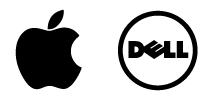- Academic Programs & Support
- Academic Services
- Information Technology
- Computer Guidelines
Student Computer Purchasing
- All WCU students are REQUIRED to own a laptop
- Chromebooks, HP Streams, and iPads DO NOT fulfill WCU's laptop requirement
- Make sure to make your purchase based on your college's recommended solution. Not
purchasing a recommended solution can result in:
-
- difficulty completing assignments.
- inability to participate in classroom activities.
- difficulty taking exams.
-
- Non-Apple or Dell Laptops will receive LIMITED software support and NO hardware support
- We recommend purchasing Apple Care Plus (Mac) or 4-year accidental damage (Dell) protection
- All WCU students qualify for FREE Office 365
*If you know your major, please see the tab below with your colleges recommended option instead of using this tab.*
Campus PC Recommendations:
Dell Laptop running Windows 11
i7 12 gen processor or AMD® equivalent
16GB RAM
500 SSD storage or greater
4-year accidental damage warranty
Purchase one of these recommended PC’s.
Campus Mac Recommendations:
Macbook with M1, M1 Pro, or M2 Chip
16GB unified memory
500 SSD storage or greater
AppleCare+ warranty
Purchase a recommended Macbook Air or Macbook Pro
*We strongly recommend you purchase AppleCare+ for your device
PC Minimum Specs:
Laptop running Windows 10
i5 10th gen processor or AMD® equivalent
8GB RAM
250 SSD storage or greater
*Accidental damage warranty strongly encouraged
Mac Minimum Specs:
Macbook Air (2018 or later), Macbook (2017 or later), or Macbook Pro (2019 or later)
8GB unified memory
250 SSD storage or greater
*AppleCare+ strongly encouraged
- Ethernet Cable (20-25 feet suggested length)
- Adapters for Ethernet, USB, and USB-C access
- Backup Storage (recommended storage size is twice the size of your hard drive)
Now that you have a computer, it's time to get it setup for life at WCU!
View our Setup Guide!
PC Recommendation:
Dell Laptop running Windows 11
i7 12 gen processor or AMD® equivalent
16GB RAM
500 SSD storage or greater
4-year accidental damage warranty
Purchase one of these recommended PC’s.
Mac Recommendation:
Macbook with M1, M1 Pro, or M2 Chip
16BGB unified memory
500 SSD storage or greater
AppleCare+ warranty
Purchase a recommended Macbook Air or Macbook Pro
*We strongly recommend you purchase AppleCare+ for your device
PC Recommendation:
Dell Laptop running Windows 11
i7 12 gen processor or AMD® equivalent
16GB RAM
500 SSD storage or greater
4-year accidental damage warranty
Purchase one of these recommended PC’s.
Mac Recommendation:
Macbook with M1, M1 Pro, or M2 Chip
16GB unified memory
500 SSD storage or greater
AppleCare+ warranty
Purchase a recommended Macbook Air or Macbook Pro
*We strongly recommend you purchase AppleCare+ for your device
PC Recommendation:
Dell Laptop running Windows 11
i7 12 gen processor or AMD® equivalent
32GB RAM
1TB storage or greater
4-year accidental damage warranty
*Please also purchase a 1TB SSD external Hard Drive for backup
Purchase one of these recommended PC’s.
Mac Recommendation:
Macbook with M1, M1 Pro, or M2 Chip
32GB unified memory
1TB storage or greater
AppleCare+ warranty
*Please also purchase a 1TB SSD external Hard Drive for backup
Purchase a recommended Macbook Air or Macbook Pro
*We strongly recommend you purchase AppleCare+ for your device
PC Recommendation:
Dell Laptop running Windows 11
i7 12 gen processor or AMD® equivalent
16GB RAM
1TB storage or greater
4-year accidental damage warranty
Purchase one of these recommended PC’s.
Mac Recommendation:
Macbook with M1, M1 Pro, or M2 Chip
16GB unified memory
1TB storage or greater
AppleCare+ warranty
Purchase a recommended Macbook Air or Macbook Pro
*We strongly recommend you purchase AppleCare+ for your device
PC Recommendation:
Dell Laptop running Windows 11
i7 12 gen processor or AMD® equivalent
16GB RAM
500 SSD storage or greater
4-year accidental damage warranty
Purchase one of these recommended PC’s.
Mac Recommendation:
Macbook with M1, M1 Pro, or M2 Chip
16GB unified memory
500 SSD storage or greater
AppleCare+ warranty
Purchase a recommended Macbook Air or Macbook Pro
*We strongly recommend you purchase AppleCare+ for your device
PC Recommendation:
Dell Laptop running Windows 11
i7 12 gen processor or AMD® equivalent
16GB RAM
500 SSD storage or greater
4-year accidental damage warranty
Purchase one of these recommended PC’s.
Mac Recommendation:
Macbook with M1, M1 Pro, or M2 Chip
16gGB unified memory
500 SSD storage or greater
AppleCare+ warranty
Purchase a recommended Macbook Air or Macbook Pro
*We strongly recommend you purchase AppleCare+ for your device
Dell Precision or Inspiron Series laptop running Windows 11
i7 12 gen processor or AMD® equivalent
32GB RAM
256GB or greater SSD Storage
15" screen size
Advanced graphics card to handle 3D graphics processing (Nvidia or AMD)
Macbook with M1, M1 Pro, or M2 Chip
8GB unified memory (16GB recommended)
500GB storage or greater
13" screen
AppleCare+ warranty
Purchase a recommended Macbook Air or Macbook Pro
*We strongly recommend you purchase AppleCare+ for your device
Below are the minimum requirements for Interior design majors to run Autodesk® Revit® and AutoCAD® Architecture®:
Operating System: Windows laptop running 64-bit Microsoft Updated Windows
CPU Type: Intel® i-Series, Xeon®, AMD® Ryzen, Ryzen Threadripper PRO 2.5GHz or Higher
*Autodesk® Revit® software products will use multiple cores for many tasks.
Memory: 32 gb RAM
*Usually sufficient for a typical editing session for a single model up to approximately 700 MB on disk. This estimate is based on internal testing and customer reports. Individual models will vary in their use of computer resources and performance characteristics.
*Models created in previous versions of Revit software products may require more available memory for the one-time upgrade process.
Video Display Resolutions: Minimum 1920x1200 with true color. Maximum Ultra-High (4K) Definition Monitor
Video Adapter: DirectX 11 capable graphics card with Shader Model 5 and a minimum of 4GB of video memory
Disk Space: 30 GB free disk space. 10,000+ RPM HardDrive (for Point Cloud interactions) or SSD
Pointing Device: Mouse or 3Dconnexion-compliant device
.NET Framework: .NET Framework Version 4.8 or later
Connectivity: Internet connection for license registration and prequisite component download
Minimum Requirements for Graphic Design:
Dell XPS 9720 running Windows 11
i7 12 gen processor or AMD® equivalent
32GB RAM
1TB SSD storage or greater
4-year accidental damage warranty
Purchase one of these recommended PC’s.
MacBook Pro 16"
M2 Pro
32GB unified memory
1TB SSD storage or greater
AppleCare+ warranty
Purchase a recommended Macbook Air or Macbook Pro
*We strongly recommend you purchase AppleCare+ for your device
All Graphic Design Students must purchase Adobe Creative Cloud
Get the student discount!
PC Recommendation:
Dell Laptop running Windows 11
i7 12 gen processor or AMD® equivalent
16GB RAM
500 SSD storage or greater
4-year accidental damage warranty
Purchase one of these recommended PC’s.
Mac Recommendation:
Macbook with M1, M1 Pro, or M2 Chip
16GB unified memory
500 SSD storage or greater
AppleCare+ warranty
Purchase a recommended Macbook Air or Macbook Pro
*We strongly recommend you purchase AppleCare+ for your device
PC Recommendation:
Dell Laptop running Windows 11
i7 12 gen processor or AMD® equivalent
16GB RAM
500 SSD storage or greater
4-year accidental damage warranty
Purchase one of these recommended PC’s.
Mac Recommendation:
Macbook with M1, M1 Pro, or M2 Chip
16GB unified memory
500 SSD storage or greater
AppleCare+ warranty
Purchase a recommended Macbook Air or Macbook Pro
*We strongly recommend you purchase AppleCare+ for your device