- Academic Programs & Support
- Academic Services
- Advising Center
- Faculty Advising Resources
Faculty Advising Resources
WCU Faculty are responsible for following the Principles of Academic Advising as defined in the Faculty Handbook (5.17, p. 176).
Guide for Faculty Advisors
A Guide for Faculty Advisors has been developed to assist with advising. As faculty, advising our students is
an important part of the job. We hope you will familiarize yourself with this guide
and use it as a resource to help students reach their goal of graduating.
appointment campaign instructions
Navigate
Navigate is a web-based tool by the Education Advisory Board (EAB) to coordinate,
target, and report on advising, tutoring, and other student success services. These
functions allow WCU to have a comprehensive student success solution that brings student
support systems and analytics to aid in retention and graduation rates.
Navigate User Guide
Questions About Liberal Studies
As an advisor, you will be frequently asked about liberal studies requirements. Any concerns regarding Liberal Studies credits for WCU or transfer courses should be directed to liberalstudies@email.wcu.edu. Any substitutions, waivers, etc. for Liberal Studies should also be sent to this email address for approval.
You may also find what you need on our Quick Liberal Studies Reference.
Issue Alert System
The Issue Alert System is designed to assist students who are experiencing academic and other difficulties during their time at WCU by providing University employees with a convenient means to make referrals to students' assigned advisors, mentors, and other University resources for follow up. If you are concerned about a student, whether the student is a beginning freshmen or a last semester senior, we encourage you to issue an alert. By seeking to address students' needs as they arise or become noticed, appropriate interventions can help to empower students to make choices that have a positive impact on their academic success.
Classroom issues, such as students texting in class or failing to make or keep appointments, typically do not rise to the level of an Issue Alert.
The following categories will help direct your concern to the most appropriate resource.
Types of Alerts
- Student is not attending class.
- Concerns about student assignments.
- Student should seek tutoring.
- Student should withdraw from course.
To speak with someone about issuing an alert, contact –
Academic Issues: 828-227-7753, Advising Center
Other concerns or issues: 828-227-7147, Office of Student Affairs
- Student issue may be more than academics.
- Student discloses they are having difficulty outside the classroom.
To speak with someone about issuing an alert, contact –
Academic Issues: 828-227-7753, Advising Center
Other concerns or issues: 828-227-7234, Office of Student Affairs
- Student's behavior disrupts the learning environment.
To speak with someone about issuing an alert, contact –
Academic issues: 828-227-7753, Advising Center
Other concerns or issues: 828-227-7234, Office of Student Affairs
Suspicion of student's academic work:
- Cheating – Using or attempting to use unauthorized materials, information, or study aids in any academic exercise.
- Fabrication – Creating and/or falsifying information or citation in any academic exercise.
- Plagiarism – Representing the words or ideas of someone else as one's own in any academic exercise.
- Facilitation – Helping or attempting to help someone to commit a violation of the Academic Integrity
Policy in any academic exercise (e.g. allowing another to copy information during
an examination).
To speak with someone about issuing an alert, contact –
Academic issues: 828-227-7753, Advising Center
Other concerns or issues: 828-227-7234, Office of Student Affairs
Issue Alert Process
You can access Navigate through your myWCU homepage. In the "Quick Links" box there is an "Advising/Tutoring" website link. This link will automatically log you into Navigate.
or...
Visit navigate.wcu.edu. Your Username = your WCU email account username (everything before the @ symbol), and your Password = your WCU email account password.
Within Navigate you can choose multiple reasons (academic or non-academic) for the alert. The Advising Center will forward your non‐academic issue alert to Student Affairs.
Below you will see the Issue Alert window. It is always helpful for Professional Advisors
to have as much information as you can give. After you have completed all of the required
fields (student name, reason for the alert, class link if there is one, and additional
comments), click the blue submit button. 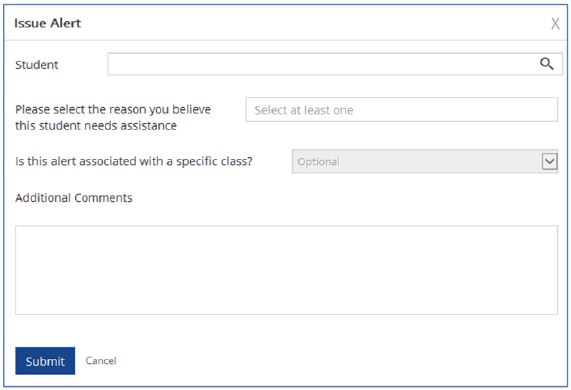
Students do not see the Issue Alert or related comments.
You will receive an email from the Professional Advisor that has been assigned to the Issue Alert. You will also receive a follow-up email a week later concerning the alert.
If you meet with the student and feel the alert can be canceled, please send an email to advisingcenter@wcu.edu indicating the issue has been resolved.
Please contact the Advising Center at 828‐227‐7753 or advisingcenter@wcu.edu