- Hunter Library
- Services
- Scholar Studio
- Virtual Reality
- Oculus Rift
Oculus Rift

Quest 2 available for checkout

What is the Quest 2 system?
Quest 2 is a virtual reality (VR) system with a built-in computer that can play virtual reality games and run other virtual reality programs designed for the headset or connect to a PC which meets the minimum requirements via Meta Quest Link to access more powerful PC based virtual reality programs. The headset and controllers will enable you to move around virtual space in real time. It provides three-dimensional visuals and utilizes head and hand tracking technology for an immersive experience.
The headset is available for 7-day checkout at the Hunter Library's Circulation desk. Visit our catalog to see if the system is presently available.
Faculty, staff, and students can use the Quest 2 to facilitate experimentation, research, and play. The Quest store can be accessed in the headset interface and several programs are available for free download. If your desktop PC is capable of handling virtual reality programs you can download the Oculus PC desktop App here, which includes a store interface for many PC based virtual reality programs and connect the headset to your PC via Meta Quest Link. A cable for this purpose is included in the headset case. You may also use the Link functionality to access virtual reality content through the Steam platform available for download here.
Check to see if your system can run the software
Make sure your computer meets our recommended System Specifications. You can test your PC with our automated Rift Compatibility Tool. You will also find the recommended system specifications card in the box when you check out a set. You will need at least 8 GB of free space for the software.
You may need to take steps outside the Oculus software during this process, such as updating your graphics card (GPU) driver.
The setup process will take about up to 2 HOURS to complete even with a fast internet connection. We do NOT recommend downloading the software over wireless because it can take 8-10 hours.
Items included in the case:
Quest 2 Virtual Reality headset, 2 controllers, Link cable with USB C to regular USB adapter, External battery, wall charger and cable for headset and external battery, insert.
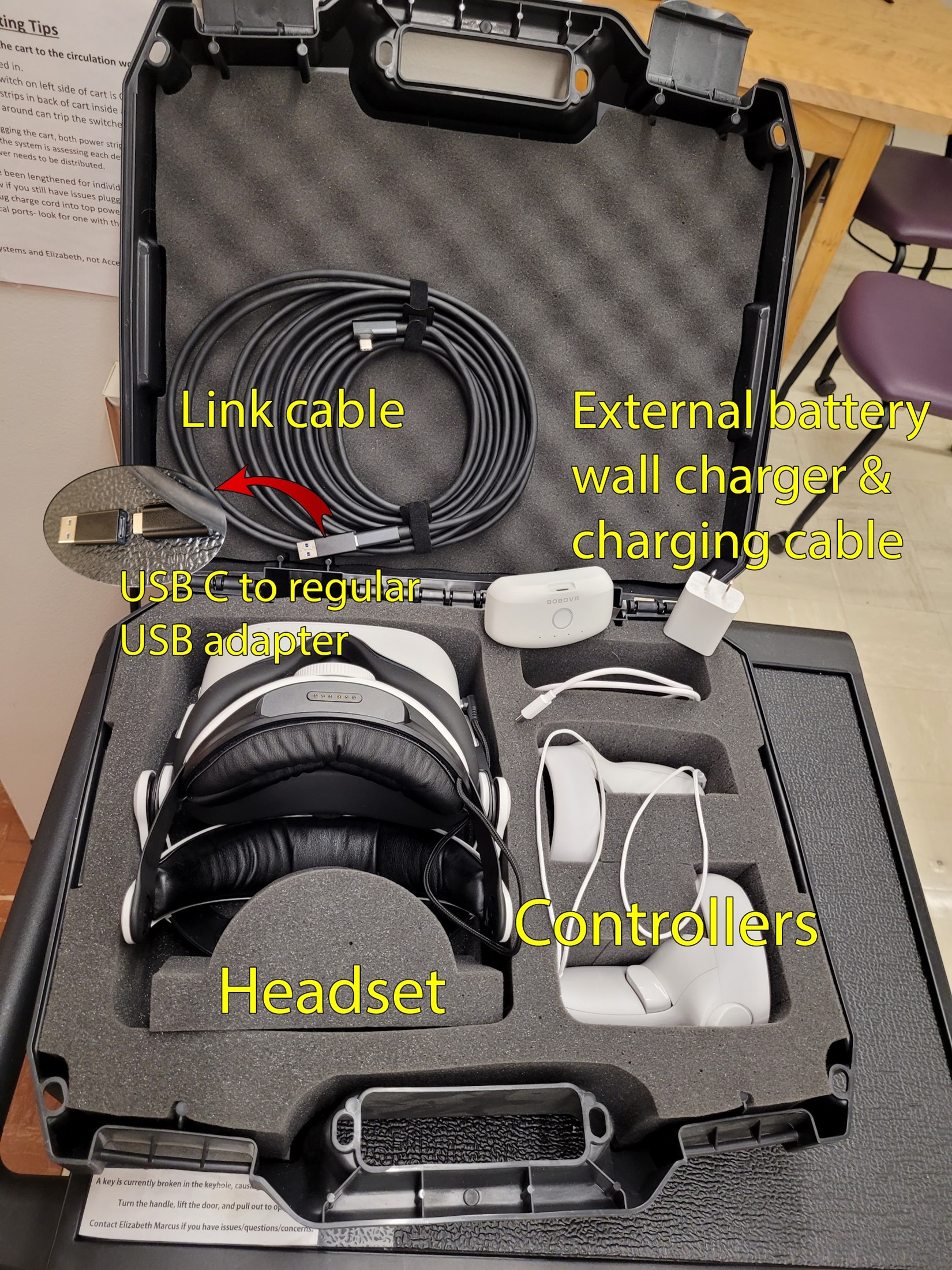
Installing the Quest 2 on your PC
Note: If you have any issues or get an error message, see Meta Store Help Centre
The Steam desktop app can be downloaded here.
-
Click Install Now.
Note: If you get a Windows Security challenge, click Install. -
After installation finishes, click Next.
Note: If you have any issues or get an error message, see Rift Software Troubleshooting.