Chrome River Travel
If you need access to Chrome River or training, please contact Anita Hall 227-3031.
To log into Chrome River please go to myWCU, look for the Airplane Icon in the Quick Links, click on Travel Authorizations, and then click on Log into Chrome River.
No more paper travel forms are being accepted by the Travel Auditor.
For travel related questions, contact Whitney Southard, Travel Auditor at 227-3117.
For Chrome River related questions, contact Anita Hall at 227-3031 or Brian Chamberlain
at 227-3479.
![]()
This easy-to-use software will automate our current travel needs. Users will be able to create pre-approvals and travel expense reports online, anytime, anywhere on any device. No more wondering where your reports are since Chrome River provides automated approval routing with tracking capabilities. Don’t remember what account to use for meals? No problem, Chrome River just requires the allocation (fund number) and it knows which account to charge the expense to. No more taping receipts onto a piece of a paper, just scan them with your phone to Chrome River and it will be there when you enter your expense report. Be on the lookout for additional information. Here is a sneak peak:
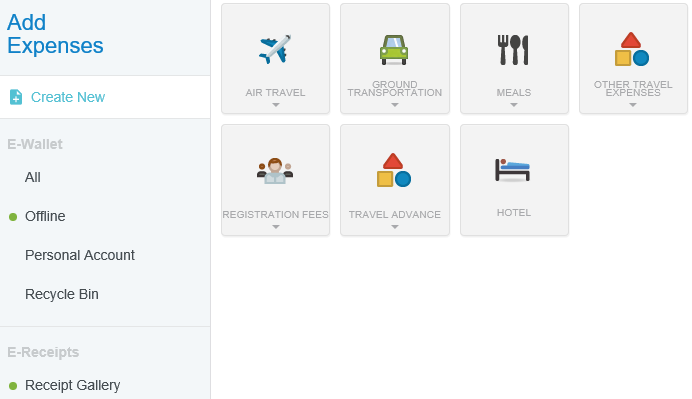
Request 920 Number for Chrome River Travel
Click on the link below to see what Chrome River is all about: